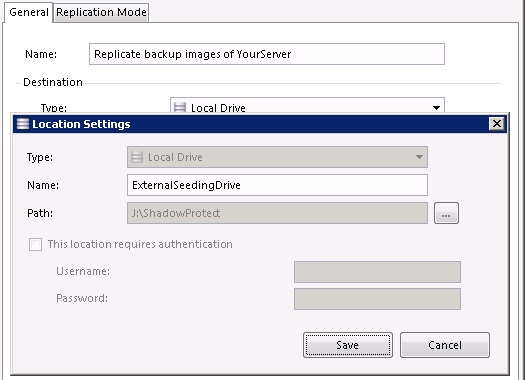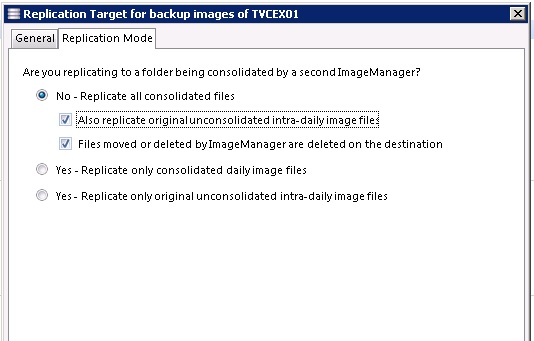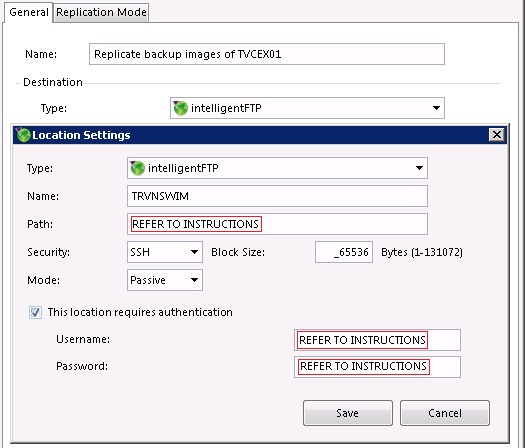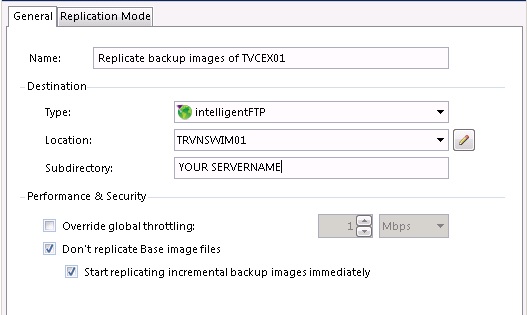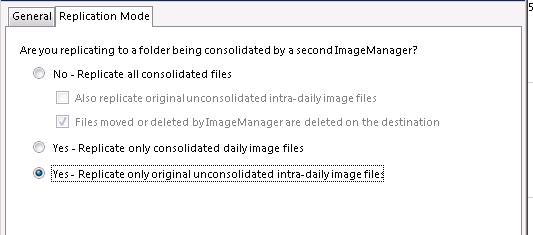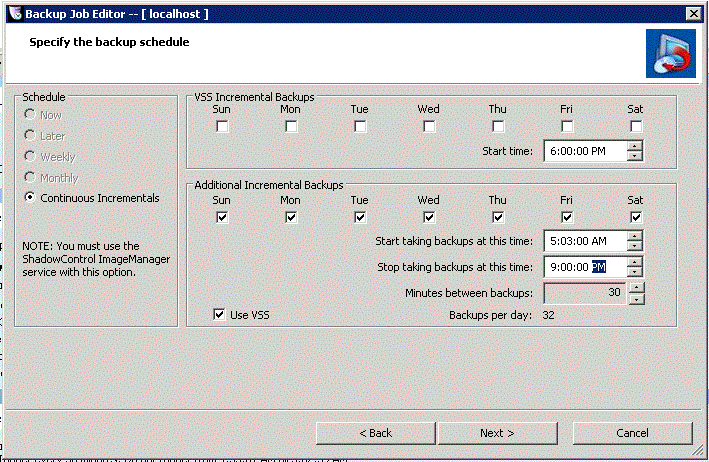The following are instructions on how to configure ImageManager to replicate to The Remote Vault via your Internet Connection.
Replicating base backup images to the Seeding Drive:
- Add the backup folder to Mange and replicate to ImageManager – Start Managing Folder…
- Then check your Retention settings… (Note Version 6 allows for Global settings under Agent Settings…). These settings are strictly for The Local Vault (image repository) and don;t affect The Remote Vault settings.
- Plugged in the seeding drive sent to you and create a new folder called ShadowProtect.
- Under Replication Targets we need to add the first target to the Seeding Drive, So click on Add new replication target…
- Select Type: Local Drive
- Select Location: <Add new location…> to add the Seeding drive with the Name called ExternalSeedingDrive and the Path to DriveLetter:\ShadowProtect, then click save.

- Update Subdirectory: or leave the default entry (note some options below are only available on version 6 IM).

- Click on the Replication Mode Tab and select the settings as per below:

- Once you click Save replication to the Seeding drive will begin. Once the base images have completed, you can delete this replication target and send the drive back to The Vault Corporation as per your instruction’s.
Replicating incremental images to The Remote Vault:
Using the details emailed to you follow the instructions below to configure ImageManager iFTP replication settings:
- Again select Add new replication target…
- Select Type: intelligentFTP
- Select Location: <Add new location…>

- Then click save and enter the Subdirectory: or leave the default entry.
- Select Don’t replicate Base image files
- On version 6 of IM select Start replicating incremental backup images immediately

- Click on the Replication Mode TAB and select the option as per below:
- Finally save the target.
- On Versions prior to version 6, please pause the replication until your base images have been uploaded to The Remote Vault.
- On Version 6 of IM, your incremental backup images will start replicating.