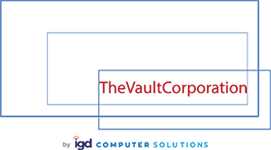Purpose
This article serves to explain the process of the automated patch deployment process or Windows/Software updates.
Most of the activities during this automated process happen in the background without user involvement with PC’s/Laptops occurring weekly on Monday and/or Tuesday night.
Process
Phase 1. Scan the computers periodically to identify the missing patches/updates.
- This happens at the background to identify what updates your computer requires.
Phase 2. Downloading of required patches and installation
-
This will happen automatically in the background weekly, every Monday and Tuesday night between 10pm and 3am. (This may vary depending on your requirements).
NOTE
It is recommended to leave the computers ON and logged off every Monday and/or Tuesday night for the updates to be downloaded and installed automatically, otherwise your PC will miss out critical updates.
- Notifications are not shown during the download and installation process.
- Once installation is done and if a restart is required, a popup window will appear similar to the below image:, which will tell you when a restart will occur or you may restart immediately.
LAPTOPS
If you are using a laptop, make sure to plug the AC adapter for it to remain powered ON during the updates every Monday and/or Tuesday night.