Purpose
Configuring WP 2FA – Two-factor authentication for WordPress, a plugin by Melapress. It’s to add an extra layer of security to your WordPress website login pages and protect your users. Enable two-factor authentication (2FA), the best protection against users using weak passwords, automated password guessing, and brute force attacks.
Process
1. Go to 2FA Settings Page – https://youwebsitename.com/wp-2fa-config/ and login. In the settings page click “Configure 2FA.”
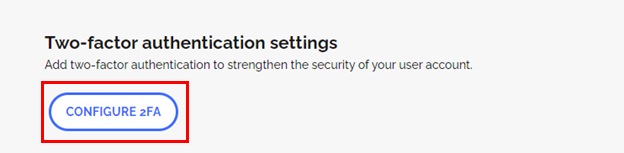
NOTE: Change the URL to your website’s link.
2. Choose your 2FA Method
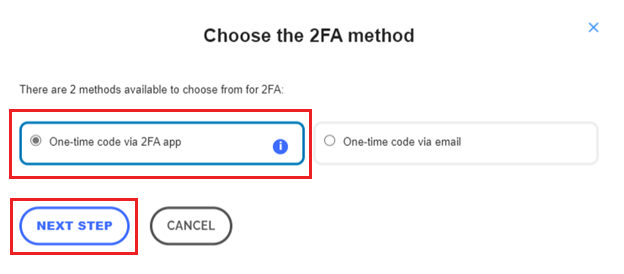
2.1. If “One-time code via 2FA app”
a. Click Next Step
b. Scan QR Code. (Refer to the guide on how to set up 2FA apps and which apps are supported.)
c. Click “I’m Ready”
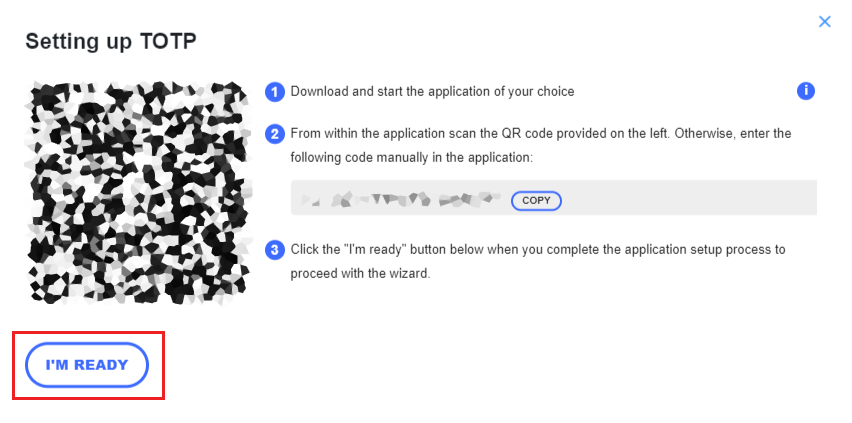
d. Enter your authentication code then click “Validate & Save”
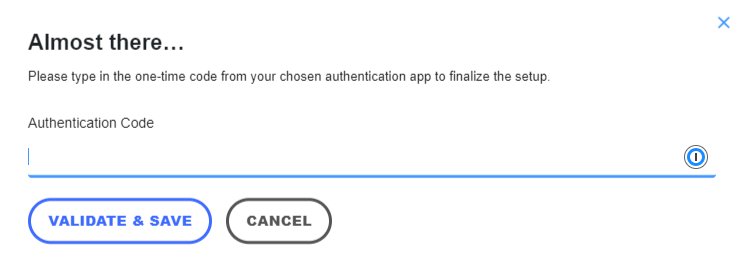
e. You can generate your backup codes now or later.
2.2. If “One-time code via email”
a. Click “Next Step“
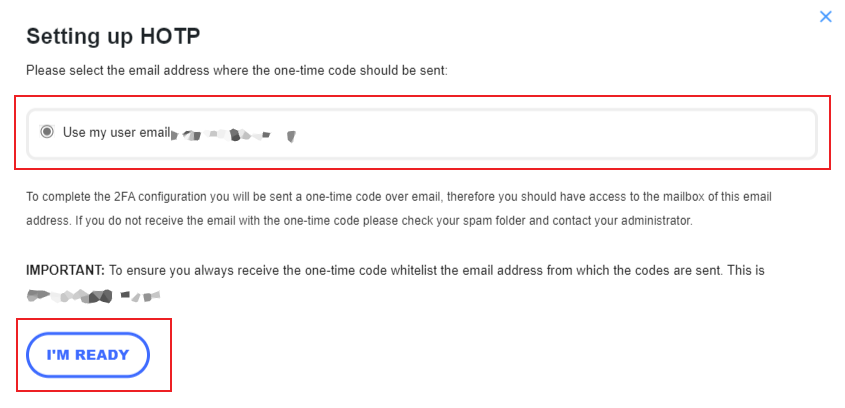
b. Select the email address where the one-time code should be sent.
c. Type in the one-time code sent to your email address to finalize the setup.
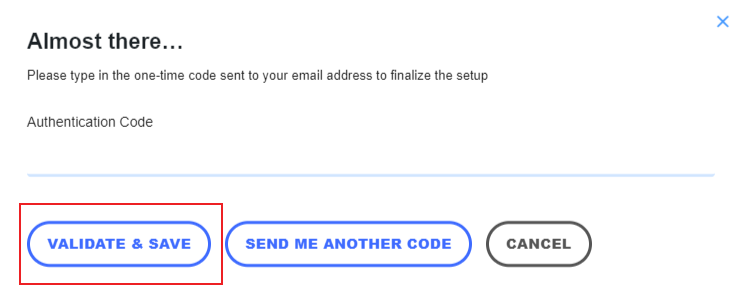
d. Click “Validate then Save”
e. You can generate your backup codes now or later.
