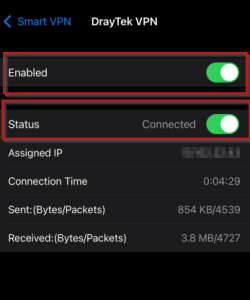Purpose
Instructions on how to set up Draytek Smart VPN connection for iPhone
Process
- Open App Store > Search and install Draytek Smart-VPN
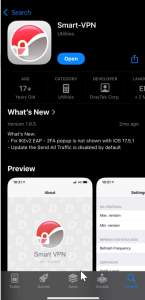
2. Once installed, open the application and tap the + icon on top right to add new VPN.
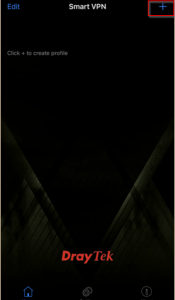
3. Enter the Server, Port, Username, and Password details as provided by support.
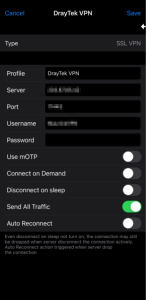
4. Once done, click Save and proceed to “Setting” on the bottom part.

5. Then set the 1. Verify Level to Basic – 2. Max version to TLS 1.3
and ensure other fields are correctly set as shown in the screenshot.
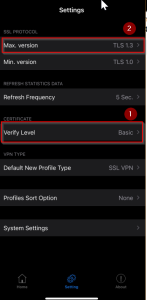
6. Once completed, go back to the application’s Home page > tap the VPN profile > and ensure both Enabled and Status are toggled ON.
NOTE: You may need to Restart your iPhone completely if it won’t connect right away.